What are word clouds?
Word Clouds as described by Wikipedia...
A tag cloud (word cloud, or weighted list in visual design) is a visual representation of text data, typically used to depict keywords or to visualize free form text. Tags are usually single words, and the importance of each tag is shown with font size or colour. This format is useful for quickly perceiving the most prominent terms and for locating a term alphabetically to determine its relative prominence.
Word Clouds as described by me...
The more times the word appears in your text, the bigger the word appears in the word cloud.
How to create a word cloud?
-
Find or create some text. Getting text from Wikipedia is the fastest way.
Example: Google “Dance” and go to it’s Wikipedia page.
-
Select the body text and Copy it.
-
Go to WordClouds.com (http://www.wordclouds.com/)
-
Use the Wizard to help you Paste in your copied text.
-
WordClouds will do the rest :-)
-
You can then edit the word cloud’s size, shape, orientation etc. You can also edit the word list. (I use this to delete keywords or inappropriate text)
-
When you’re finished you can download/save/print your word cloud in a variety of ways.
Tips:
- When creating a word cloud each word is separate. So if you’re after two words together try joining them with a capital in between. EG. CityCamp
- If you copy and paste text in, check the words are appropriate.
3 Ways to use Word Clouds...
Word Clouds for Pre & Post Assessment
You’re starting a new topic/unit of inquiry. Water cycle. Dinosaurs. Migration. Fractions. ANYTHING.
You show your students a few examples of Word Clouds, so they understand the concept of word clouds (The bigger the word, the more “important” it is).
You ask them to create/draw their own word cloud on the new topic. This a great way to discover what your students know already about the topic.
Then, when you feel the time is right end of the lesson/day/week/unit you ask the students to create a new word cloud on the same unit.
Comparing the old and new word clouds should provide a quick insight into the understanding students have gained on the topic.
Word Clouds for Reading (Prediction and Inference)
The heading of this might be wrong, please feel free to let me know what it is I’m doing in this lesson :-)
Come up with a large variety of topics that your students might know (Minecarft, Space, Olympics, Music, etc.). I usually make a few niche topics for some kids who know them feel special (Friends(TV show), LeBronJames, Film Noir, etc.).
I find a bunch of text on each topic, usually on Wikipedia, copy and paste the body text to create a word cloud.
I then take out the keyword (s).
If the word cloud is about dance I remove the words dancing, dance, dances, danced and dancer.
Example: Social Media
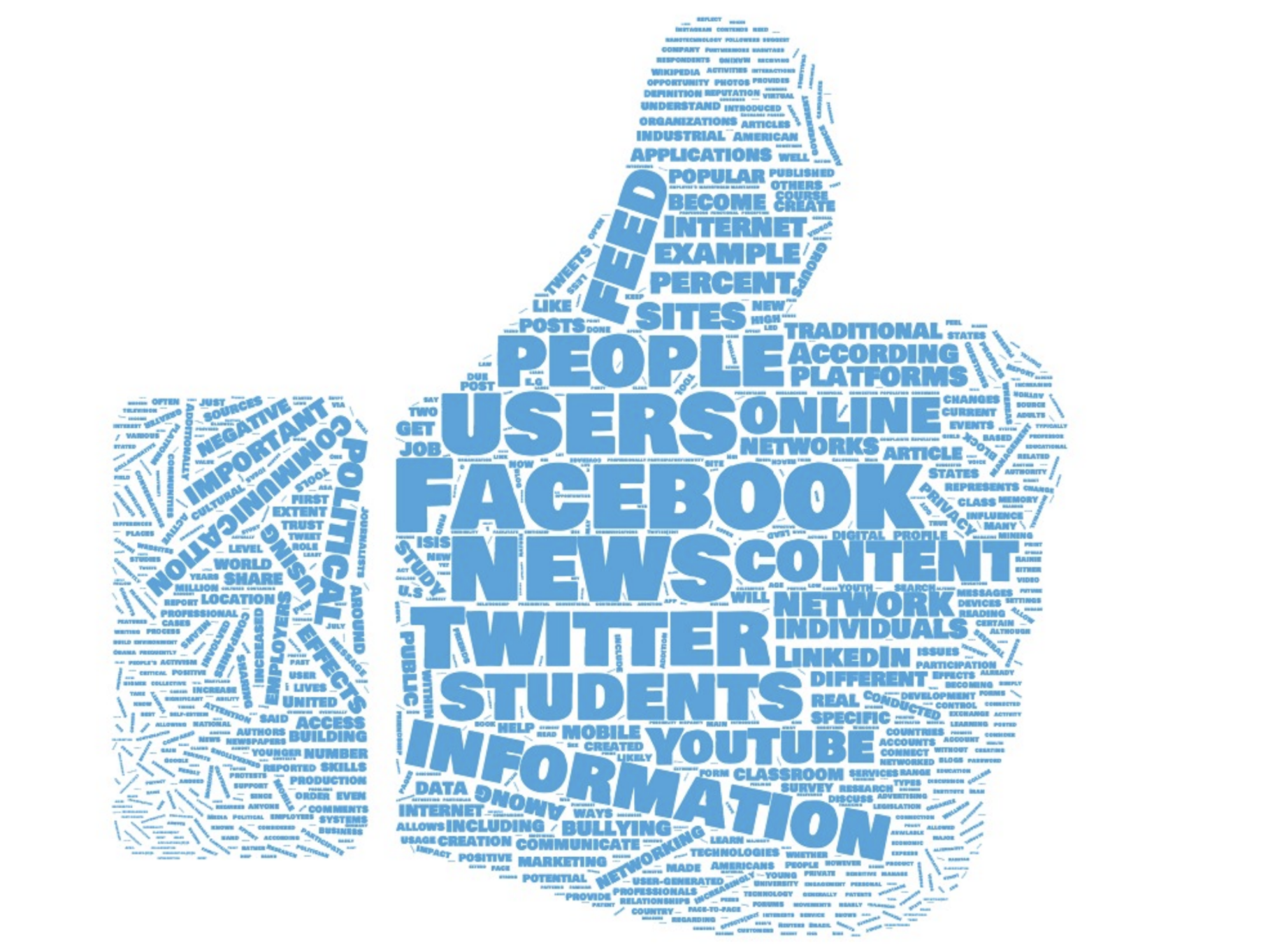
I do this with 20-30 topics and print them out with a number in the corner.
Click here to download 20 free word clouds! Ready to go :-)
Scatter them all around the room and ask my students to figure out what each word cloud is about.
Students roam around the room READING, THINKING, and CREATING CONNECTIONS.
They record what they think each word cloud is about.
Dance
Music
The French Revolution
...
Most of the time they have no idea the grey matter they are using to complete this task...they just think it’s fun being a detective. It’s also a great activity to monitor how each student uses their own growth mindset.
After a while, we go through and compare answers. Often their answers maybe are technically “wrong” but still very clever and insightful.
Word Clouds as a "Thank you"
I like to thank my students for being awesome. At the end of the year, I love to make them a couple of word clouds to remember the year by. One is a list of events and funny moments, the other is a list of their names and nicknames (ALL my students get nicknames).
Names
I want the names to all to be the same size. Therefore I simply list all their names and nicknames equally.
Events & Moments
This one is a little more complicated because as some event were more meaningful I want them to be bigger. As the size of the word in the word cloud is determined by how often it occurs in the text I simply include that word more times. So if I wanted “Camp” to be bigger I would type “Camp” into my list a lot of times. I make my list in Excel or Word so I can test different versions in word cloud and make the appropriate changes.
Word Cloud Makers:
WordCloud.com - http://www.wordclouds.com/
Tagxedo - http://www.tagxedo.com
ABC Ya - http://www.abcya.com/word_clouds.htm
Tagul - http://tagul.com
Word It Out - http://worditout.com
Tag Crowd - http://tagcrowd.com
Wordsift - http://www.wordsift.com
Make Word Mosiac - http://www.imagechef.com/ic/word_mosaic
VocabGrabber - http://www.visualthesaurus.com/vocabgrabber