Educators
0
+
Classes Created
0
million +
Student Placements
0
million +
Student Data Points
0
million +
Save time. Reduce stress. Build better classes.
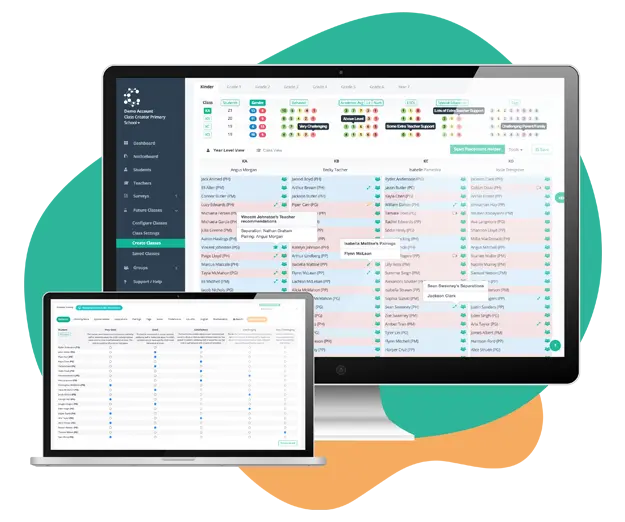

Ditch handwritten placement cards and messy sticky notes – Class Creator streamlines class list creation in minutes! Teachers complete a quick customisable survey capturing academic, behaviour, separations, special needs data and more. Class Creator then instantly generates balanced, data-driven class lists that support student success – both academically and socially.
Save your admin and teaching staff hours upon hours over manual methods.
Balance academics, behaviour, separations, pairings, special needs and more to create well-balanced classes!
Free weekly webinars during spring and video tutorials to guide you through every step of the class creation process.
Automatically apply historical data e.g. tags, separations & pairings from year-to-year, plus use teacher handover notes to give additional student insights.
No more spreadsheet uploads! Automatically sync student & staff data at no additional cost with our integration partners Sentral & Wonde.
High-level summaries of survey data provide insights into grade levels and classes, helping to inform resourcing and class configuration decisions.
Find the best like-for-like student replacement when manually editing class lists without disrupting key separations or pairings with tools such as Placement Helper and Lock Students.
Our Class Creator teams are based in Australia and the USA – There’s always someone online to answer your all important questions!
Here’s what some of our schools say about us
Overview Berwick Primary School has been using Class Creator for over a decade, making them one of the original adopters. Prior to implementing Class Creator, the process of building class...
At the start of each academic year, thousands of teachers and principals around the country meet to make new classes for the upcoming year. A huge amount of thought goes...
We are thrilled to announce our partnership with Wonde to streamline the data import process! Each year, setting up new classes can be a logistical headache for educators. It’s a complex, often...
To reset your password please click the link below:
Most schools are fine with the included support plan.
If you can copy & paste into an Excel spreadsheet, are happy to learn from our in-app videos and email support, then the included support should be enough for you.
The premium support plan is for schools that would love a live onboarding session, help setting up their surveys, and phone support.
We offer several options for schools to see if Class Creator is the right fit before signing up:
We also have lots of testimonials! We have helped schools make over seven million student placements!
It’s a very straightforward and a linear process as we know how busy educators are!
Unlike most tech solutions in education, Class Creator was designed by educators.
Most schools can import their students and teachers, set up the surveys, and send them out to staff within an hour.
The teacher survey is super easy; it’s a lot like a Google Form or Survey Monkey.
The next step involves administrators configuring their new classes before Class Creator will instantly create class lists once teacher survey responses are received, before admins can refine and tweak the new class lists as they see fit using our tools to support creating the best possible class lists for your school community.
The whole process could easily be done in a day, even a few hours if everything was ready to go.
Both the subscription and support packages are annual charges. Some schools prefer to go with a multi-year option.
You can start with the support package for the first year and turn it off for the second year…because you’ll be a pro by then!
Yes.
Class Creator stores data on Microsoft Azure. Microsoft has decades-long experience building enterprise software and running some of the largest online services in the world. It has leveraged this experience to implement and continuously improve security-aware software development, operational management, and threat mitigation practices that are essential to the strong protection of data in the cloud.
Security is built into Azure from the ground up, starting with the Secure Development Lifecycle, a mandatory development process that embeds security requirements into every phase of the development process. Azure infrastructure is resilient to attack by mandating that operational activities follow the rigorous security guidelines laid out in the Operational Security Assurance (OSA) process. For more information on the storage of data using Azure please visit their website here or contact us directly at Class Creator.
We use the best one-way encryption to store your password (technically known as PBKDF2), and use industry-leading cryptography to ensure data remains secure and confidential from our servers to you (using AES_128_GCM and uses ECDHE_ECDSA as the key exchange mechanism).
In the rare and unlikely event that there is unauthorized data accessed, we will work on containment and, if necessary, inform affected parties within 24 hours.
You can find more information in our Privacy Policy.